Display your name in Windows task bar
It is cool XP trick for you that will let you show off your name branding in front of your non-geek friends.This trick will let you display a name of your choice in the Windows Taskbar just beside the digital time clock.
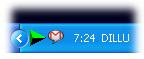
Follow the steps ..
+ Open Start Menu and then open Control Panel
+ Double click Regional and Language Options
+ Click Customize (besides English U.S drop down menu)
+ Go to Time tab and change AM/PM symbols to the name of your choice
Now you are DONE !!
Share your views in the comments ..
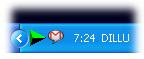
Follow the steps ..
+ Open Start Menu and then open Control Panel
+ Double click Regional and Language Options
+ Click Customize (besides English U.S drop down menu)
+ Go to Time tab and change AM/PM symbols to the name of your choice
Now you are DONE !!
Share your views in the comments ..


